HTML5 is the next revision of the HTML standard superseding HTML 4.01. HTML5 is a standard for structuring and presenting content on the World Wide Web. It is cooperation between the (W3C) World Wide Web Consortium and the Web Hypertext Application Technology Working Group. It has new features like video playback and drag-and-drop that have been previously dependent on third-party browser plug-ins such as Microsoft Silverlight and Adobe Flash. The latest version of almost web browser supports the html5 like Google Chrome, Apple Safari, Mozilla Firefox, Opera etc. Html5 supported by all mobile browser also like android, iPhones, iPads. It has many new features and attributes which is useful in the making of beautiful websites.
What are the differences between HTML 4 and HTML 5
HTML4 and HTML5 are the two versions of HTML that offer more features than the earlier versions. The following table depicts the main differences between HTML4 and HTML5.
HTML vs HTML5
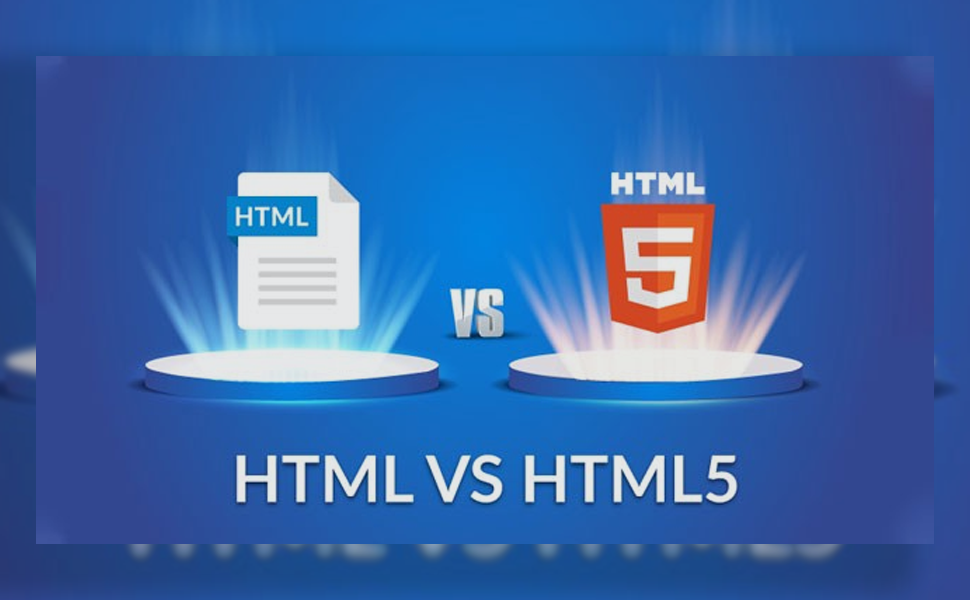
HTML is the core markup language for the World Wide Web. It is also known as HTML v 1.0 and is the first version of HTML markup. HTML was designed to support linking among online resources.
While the first version of HTML was written by Tim Berners-Lee in 1993, it has been revamped many times since then to provide more features and uses. HTML5 is the current version of HTML. We will know more about HTML5 and its previous version HTML4 in the next sections.HTML vs HTML5
HTML is the core markup language for the World Wide Web. It is also known as HTML v 1.0 and is the first version of HTML markup. HTML was designed to support linking among online resources.
While the first version of HTML was written by Tim Berners-Lee in 1993, it has been revamped many times since then to provide more features and uses. HTML5 is the current version of HTML. We will know more about HTML5 and its previous version HTML4 in the next sections.
Key Differences Between Html5 vs Html4
HTML4 and HTML5 are the two versions of HTML that offer more features than the earlier versions. The following table depicts the main differences between HTML4 and HTML5.
| Feature | HTML 4 | HTML 5 |
| Release Date | 1997 | October 2014 |
| Doctype Declaration | Lengthy and complex | Simplified: <!DOCTYPE html> |
| Vector Graphics | Requires plug-ins like Adobe Flash | Native support with <svg> |
| Audio/Video Support | Requires external plugins (like Flash) | Native support with <audio> and <video> |
| Semantics | Limited semantic elements | Rich semantic elements like <article>, <nav>, <section>, <header>, <footer> |
| APIs and DOM | Limited API support | Extensive APIs (offline storage, drag-drop, etc.) |
| Graphics | Limited; mainly through external plugins | Canvas API for 2D/3D graphics |
| Storage | Cookies for client-side storage | Local storage, session storage |
| Accessibility | Basic | Improved with new semantic elements |
| Browser Compatibility | Consistent across modern browsers | Varies; older browsers require polyfills |
| Mobile Support | Limited | Enhanced, with features for mobile optimization |
| Form Controls | Basic controls | New form controls like calendar, date, time, color picker |
| Scripting | Heavily reliant on external scripts | More integrated scripting capabilities |
| Structure | Less emphasis on document structure | Strong focus on document structure |
HTML vs HTML5
HTML is the core markup language for the World Wide Web. It is also known as HTML v 1.0 and is the first version of HTML markup. HTML was designed to support linking among online resources.
While the first version of HTML was written by Tim Berners-Lee in 1993, it has been revamped many times since then to provide more features and uses. HTML5 is the current version of HTML. We will know more about HTML5 and its previous version HTML4 in the next sections.
What is HTML4?
HTML 4.0 is an iteration of HTML 3.2 version. It offers many new features over its predecessors, such as style sheets, embedding objects, richer tables, object support, and more. It is compatible with many web browsers. HTML 4 was one of the major updates published as a W3C Recommendation in 1997.
An HTML 4 document starts with a DOCTYPE declaration and contains a HEAD and a BODY. Its elements have three parts: a start tag, content, and end tag.
Structure of an HTML4 Document
<!DOCTYPE HTML PUBLIC “-//W3C//DTD HTML 4.01//EN”
“http://www.w3.org/TR/html4/strict.dtd”>
<html>
<head>
<title>Document title goes here</title>
</head>
<body>
<h1>Main heading goes here</h1>
<p>Paragraph content goes here</p>
</body>
</html>
What is HTML5?
HTML5 is the fifth version of HTML. This version was released in 2014. HTML5 comes with new and advanced features. It allows developers to build animations and simple to complex applications that run on the browser.
HTML5 can help developers build web apps, which are developed for Entertainment, Online streaming, Video players, Audio players, etc.
In the previous versions, for video playback and drag-and-drop features, users had to depend on third-party browser plug-ins, like Adobe Flash. However, HTML5 offers all these features to the users along with many other new features and HTML attributes for building attractive websites. Almost all web browsers, including Google Chrome, Safari, Mozilla Firefox Microsoft Edge, and mobile browsers, such as Android and iOS support most of the HTML5 features.
Key Features of HTML5
- Cleaner code structure
- Plain and simple Doctype declaration: <!DOCTYPE html>
- Audio and video tags
- Cross-browser compatibility
- Canvas for animation and game development
- Offline browsing
- Geolocation support
- Improved semantics
- Improved storage
- Provides search engine optimization benefits
Structure of an HTML5 Document
<!DOCTYPE HTML>
<html>
<head>
<meta charset=”utf-8″>
<title>Document title goes here</title>
</head>
<body>
<h1>Main heading goes here</h1>
<p>Paragraph content goes here</p>
</body>
</html>
Conclusion
As we saw that html5 Is the advanced version of html4, it has many new tags and features which was not present in html4, on another side we can see that html4 is more browser compatible compare to html5 so our choice for selection should be according to product development requirements if we are fixing some bugs on the old legacy website so at that place we cannot go with html5 because of compatibility issues .while in case of new web development which is the next-generation website we should always use the latest version. I hope now you must have got a fairer idea of both Html5 vs Html4. Stay tuned to our blog for more articles like these.
Suorce: Internet.
